Kiva just launched a bunch of brand new features and improvements to the website. Here are some things too look out for:
Google+ Integration
Helping our lenders spread the word about Kiva is important for us to reach even more people! Whether it's in person or online, it's you that makes Kiva grow. For each user that shares Kiva through one of their social networks, we get three new visitors to our website. We've now added a new way to share Kiva by adding a button to share your loan on Google+. Make a loan and try it out!
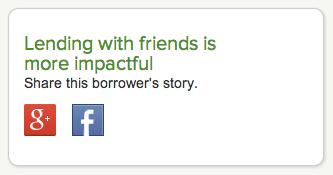
Loan Tagging
Finding a borrower you connect with is now easier than ever. We've introduced the ability to tag loans and share those tags with the community. Now when you're on a borrower profile you'll see the option to add a tag to a loan.
Then, you can search for loans that have been tagged with a certain label. You can see all the loan tags by typing "#" into the search bar on the Lend tab. From #HiddenGem to #WomanOwnedBusiness, you'll be able to find the right borrower for your $25.
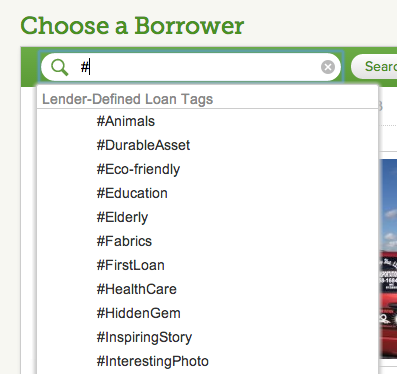
Loan Pinning
Pinterest has rapidly grown into one of the largest information sharing communities on the web. You can now share your favorite loans on a Pinterest board using the "Pin It" button on borrower profile pages.

Was my loan matched?
If you've been lending on Kiva for a while, you may have noticed that from time to time certain loans will be matched by generous sponsors. We know that these matching campaigns can be exciting for lenders, doubling your impact. Before, when you supported a matched loan, we didn't make any note of that in your Kiva portfolio -- which often resulted in confusion about whether the loan was actually matched. Now, when you support a loan that's matched, you'll see a "x2" note in your portfolio, confirming that loans made to the borrower were matched and you’ve done twice the good!
Making it easier to add more than one loan to your basket
We also made a small change to help make it easier for lenders to add multiple loans to their baskets. Before, when you were on a borrower profile page and clicked on "Lend $25," you were sent directly to your basket to check out. If you wanted to make more than one loan, you'd then have to navigate back to the list of fundraising loans and reset your search criteria. Now, when you add a loan to your basket, you'll be directed back to the Lend page of Kiva's website, which will show you fundraising loans that match your last search criteria. From there, you can continue to add loans to your basket, and when you're ready to check out, just click through to the basket and proceed as usual.
Have questions about the Kiva website? Suggestions? Send them to blog@kiva.org.
PREVIOUS ARTICLE
Treat each one like gold: the power of Kiva Zip →NEXT ARTICLE
Photo Essay: Political Expression through Graffiti →














